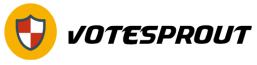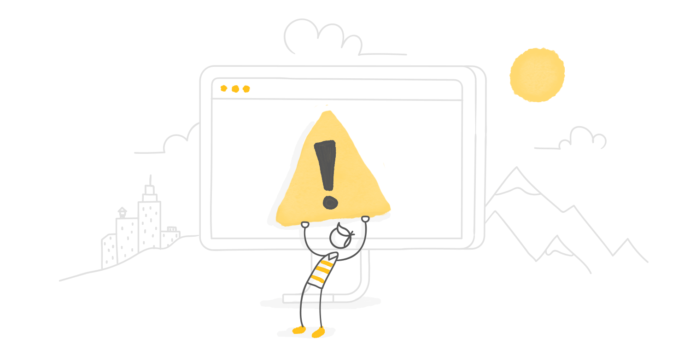Even before modern technology began, keeping papers and documents safe has been a problem for many. Perhaps all the files in the past cannot be retrieved when they caught on fire. Nowadays, it has become a little more flexible for us in preserving the safety of our files. Of course, the issue of file loss isn’t completely removed yet.
Contrary to popular belief that our technology is perfect since it’s so advanced, many bugs and problems may still occur from time to time. Technology isn’t perfected yet. Some consequences are file damage, worse, file loss. Though we can’t ensure that problems wouldn’t occur, we can still do three essential steps to keep our files safe as prevention.
Why does file corruption happen?
You might have damaged PDFs and wanted to learn about ways to repair PDF files. It isn’t surprising as there are several reasons why your file got corrupted. This situation may occur due to some controllable and uncontrollable factors. For instance, let’s say you are saving or copying a file to a drive.
A sudden power interruption can cause the saving action to fail, thus rendering a corrupted file. Removing the drive abruptly without ejecting it properly may also cause problems. Perhaps you might need to change specific software if it’s faulty. Of course, outside factors like malware and viruses may be the culprit for the damage.
There can be a lot of reasons, so make sure that you act with caution. Properly removing your removable disk can do a lot in preventing such a situation. Correctly shutting down your computer can do the job as well. There are many more ways to avoid file corruption, so make sure to stay tuned and keep reading!
Steps you must follow to avoid having damaged files
Ensure a place with a guaranteed electric supply
As we’ve mentioned above, a sudden power outage can be detrimental to your files. For instance, let’s say that you have an opened document, and the power supply got cut momentarily. As a result, your computer shut down. When you turned it on again, you found that your file doesn’t work correctly now.
Ensuring a place with a guaranteed electric supply can prevent such outcomes. Of course, you must also learn how to turn off your computer correctly, as just unplugging the power off can cause the same unfortunate result for you.
Backup your files regularly
To prevent data loss, just ensure to back up your PDFs regularly. This way, you will substantially have another copy of your files. As a result, even if the files on your computer get damaged, you can just retrieve the backup, and you will do no extra work. Of course, ensuring that your files are in sync is necessary to always have the latest versions of your files.
You can use a hard drive or online storage to put your PDFs in. Just make sure that problems wouldn’t occur in these two directories, as that would simply mean data loss for you. It’s also best if you back up your backups, so your files are secured twice.
Invest in antivirus and antimalware software
As your computer connects to the Internet, it gets exposed to online threats like viruses and malware that your computer may acquire. You may get it from visiting unsafe websites, recklessly opening emails, and downloading files online. Antivirus and antimalware software can prevent these things from damaging your computer, and in turn, your files.
What if my files still get corrupted?
If your files still get damaged, then it’s time to do some repair. You’re probably skeptical but hopeful that you can still restore your corrupted files to their previous conditions. You might be frustrated just by the thought of starting your work all from the start. Luckily, there exist many ways for you to recover them!
You can use GogoPDF’s Repair PDF tool to restore your PDFs to a workable condition. It is a 100% free website you can use to recover your damaged files. It is undoubtedly one of the best as it can restore your PDFs to the highest quality possible. Here’s a short guide on how you can use the said tool.
- Visit GogoPDF.
- Upload your corrupted file.
- GogoPDF will automatically attempt to repair your PDF.
- Just download when the download link appears!
That’s relatively easy, isn’t it? Although GogoPDF doesn’t guarantee that your file will be as good as the original one, it will try to recover the file to its highest quality. This way, though there may be some inadequacies, you don’t have to worry about starting from scratch.
Final say
File loss and file damage frequently occur for a bunch of reasons unknown to us. Fortunately, there are many preventive measures that we can set to ensure our files’ safety. Creating backups and preventing viruses from invading our computers can reduce the chance of file corruption. Nonetheless, if you still have corrupted PDFs, just go to GogoPDF and start repairing them!