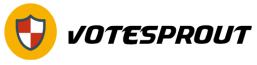Purchasing individual computer components can be a daunting task for first-time builders. However, with a little bit of research and knowledge, it can be a relatively easy and rewarding process. In this guide, we’ll walk you through the different types of components that you’ll need to consider when building your own custom computer.
Here are the different types of components that you’ll need to consider when building your own custom computer:
1.CPU (Central Processing Unit)
The CPU is the heart of any computer, and it’s responsible for processing all of the data and instructions that flow through the system. When picking a CPU, you’ll need to consider the type of tasks that you’ll be using your computer for. If you’re planning on doing a lot of video editing or 3D rendering, then you’ll need a powerful CPU that can handle those demanding tasks. On the other hand, if you’re just looking for a basic computer for everyday use, then you can get away with a less powerful CPU.
2.Motherboard
The motherboard is the main printed circuit board in a computer, and it’s responsible for connecting all of the different components together. When picking a motherboard, you’ll need to make sure that it’s compatible with the CPU that you’ve chosen. You’ll also need to decide on the type of chipset that you want, as well as the form factor (ATX, microATX, etc.).
3.Memory (RAM)
Memory, or RAM, is responsible for storing data and instructions temporarily so that the CPU can access them quickly. When picking RAM, you’ll need to consider the type of tasks that you’ll be using your computer for. If you’re planning on doing a lot of video editing or 3D rendering, then you’ll need a lot of RAM. On the other hand, if you’re just looking for a basic computer for everyday use, then you can get away with less RAM.
4.Storage
Storage is responsible for storing all of your data permanently. There are two main types of storage: HDD (hard disk drive) and SSD (solid state drive). HDDs are cheaper and have larger capacities, but they’re also slower. SSDs are more expensive and have smaller capacities, but they’re much faster. When picking storage, you’ll need to decide how much space you need and how fast you need your data to be accessed.
5.Graphics card
The graphics card is responsible for processing and rendering images. If you’re planning on doing a lot of video editing or gaming, then you’ll need a powerful graphics card. On the other hand, if you just need a basic computer for everyday use, then you can get away with a less powerful graphics card.
6.Power supply
The power supply is responsible for providing power to all of the components in your computer. When picking a power supply, you’ll need to consider the type of components that you have and the wattage that they require. You’ll also need to make sure that the power supply is compatible with the motherboard.
7.Case
The case is responsible for housing all of the components in your computer. When picking a case, you’ll need to consider the size of the components that you have and the airflow that you need. You’ll also need to decide on the type of material that you want (steel, aluminum, plastic, etc.).
8.Fans
Fans are responsible for cooling all of the components in your computer. When picking fans, you’ll need to consider the size of the components that you have and the airflow that you need. You’ll also need to make sure that the fans are compatible with the motherboard.
9.Operating system
The operating system is responsible for managing all of the software and hardware in your computer. When picking an operating system, you’ll need to consider the type of tasks that you’ll be using your computer for. If you’re planning on doing a lot of video editing or gaming, then you’ll need a powerful operating system. On the other hand, if you just need a basic computer for everyday use, then you can get away with a less powerful operating system.
10.Peripherals
Peripherals are any devices that are connected to your computer. Some common examples of peripherals include keyboards, mice, and monitors. When picking peripherals, you’ll need to consider the type of tasks that you’ll be using your computer for. If you’re planning on doing a lot of gaming, then you’ll need a powerful keyboard and mouse. On the other hand, if you just need a basic computer for everyday use, then you can get away with cheaper peripherals.
These are just some of the things that you need to consider when picking components for your custom computer. If you take the time to carefully consider all of these factors, then you’ll be able to pick the perfect components for your needs.