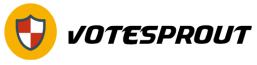Are you using PowerPoint? You cannot deny that it is truly one of the most effective tools to use when presenting your data to colleagues and clients. For many years, this tool has proven itself as one of the most reliable software in terms of presentations. It’s also the best way to engage your audience because you can embed videos and images into your slides.
However, there are instances when PowerPoint fails to perform. It is your duty as the presenter or creator to ensure that everything will still go as planned no matter what happens. In this article, we will discuss why you should consider converting your slideshow to PDF and how you can do it.
Why do you need to use PDF instead?
If you are thinking if it will be truly beneficial to convert PPT to PDF, here are some of the things that you can consider.
- Keeps the integrity
Once you convert your slideshow to PDF, no one else can edit it. The document will be converted to a permanent readable document. You can be sure that its content is intact regardless of how many times you share it.
- Easier to share
It is widely known that Microsoft Office software comes in different versions. Because of that, some features that are available on your end may not necessarily be available to other users. By converting your slideshow, you can be sure that your output will appear the same regardless of whoever accesses it.
- Can serve as file backup
Technical difficulties can happen at any presentation. It can be caused by version incompatibility or it can be because of the slideshow itself. Regardless of whichever reason, it’s always best to have a backup file for when you need to present.
- Secure with a password
To ensure that only authorized users will have access to your presentation, it’s best to encrypt it with a password. It is one of the most admiring features of PDF. You can put a password on your presentation and make sure to only share it with the persons you allow.
How to convert Your PPT Files to PDF
The best way to convert PPT to PDF is by using an online PDF tool such as PDFBear. It’s a web-based platform that offers a variety of features to help manage and modify PDF files. This tool will not require you to sign up or to create an account. All you need is a browser and an Internet connection and you’re good to go.
The first thing that you need to do is to access their website. Once you are already on the homepage, just look for the feature that says PPT to PDF. It will then bring you to another page where you need to follow these steps:
- Upload the PowerPoint file that you want to convert. You can choose the file from your device or you can use the Drag & Drop option from the website.
- The tool will automatically scan your file upon selecting it. It will give you a preview of how the pages will look like.
- From here, you can make necessary adjustments to make sure that your PDF will look presentable. Once you are ready, you can now click on Convert.
- After about 2 minutes, or depending on the size of your file, the tool will prompt you to download the converted document. You also have the option to share the URL with other users so you won’t have to download it on your end.
PDFBear is highly compatible across all devices. So regardless of whether you are using a computer, tablet, laptop, or mobile device, you can access their website. It also works on all operating systems such as Windows, Mac, and Linux, and on all browsers as well.
Since all the processes will be done online, you no longer have to download or install software to use PDFBear. It will save you a lot of time and effort to ensure that you can immediately finish all your tasks. It’s also accessible even if you are outside the US.
Some people are hesitant to use an online platform. It is simply because there are a lot of malicious activities happening online. Because of that, PDFBear makes sure that all its users are protected all the time. They are using advanced security software that deletes all the information and data uploaded on their site an hour after processing. It is why using this tool is guaranteed safe and secure.
Other tools available at PDFBear
Aside from converting PPT to PDF, there are other features available on their site. Here are some of those:
- Converting other files to PDF
It’s a process where you can also convert other document types to and from PDF. If you want to archive your Word, Excel, and images to a more secured file format, you can use this tool as well.
- Managing PDF files
To make sure that your PDF files are always updated and organized, you can also use some of the management tools in PDFBear. You can combine multiple PDF files, extract certain pages of a document, repair a corrupted PDF, delete some pages of a file, and reduce the file size of your PDF files. All of these are available in a single tool.
- Personalize PDF documents
To ensure the credibility of your PDFs, it’s best to add personalization features before sharing them. You can add a watermark of your company’s logo or any text you prefer, you can add page numbers to keep track of a long document, and you can also encrypt it with a password.
Takeaway
While the digital age gave advancements to the way we manage and present our files and reports, it is still best to always have a backup. In that way, you can be sure that you are always ready and prepared no matter what happens. PDFBear is one of the most trusted platforms that can help you manage and convert PDF documents in as fast as 2 minutes. Visit their website to know more.