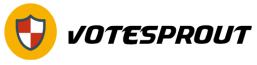Portable Document Format, most commonly referred to as PDF, has been ubiquitous with our current file management systems. Adobe introduced it to the world back in 1991, wherein they have tried to address the need for a universal document format. PDFs remain to this day a staple format for any documents shared online. It is independent of the operating system and even software or hardware. Converting your Word documents to PDFs cannot be simpler, especially with the tools of PDFBear.
The format has allowed us to share documents seamlessly with our contacts throughout the years and it shows no stopping whatsoever. It has remained one of the core formats that are versatile in the workplace and even possesses the ability to share files with your friends and family. A reliable resource for personal, as well as business use. Learn more on how to convert Word to PDF on our list below.
Why Convert Your DOC Files to PDF?
Microsoft’s Word is one of the top word processor applications around. However, this accessible word processor is also not without its flaws. PDFs are the quick and easy solution to cover those flaws. DOC or DOCX files are easily edited and there are minimal security features in place to make sure your valuable information is secure. Word documents can be altered if you send them out in DOC format. Here are some circumstances wherein PDF can remedy those headaches.
PDF Retains Its Formatting
PDF is one of the most common file formats to be shared in the modern era. More people are sharing files online. PDFs are there at their core. One reason for this is the ease and compatibility of this format. It simply retains its formatting.
Simply put, there are several word processors available to the public. More so, there are also varying versions of MS Word itself. Different versions per device mean that one cannot be certain that that specific file will look the same. Compatibility with varying versions, or software, has a significant effect on how it will be displayed. Converting your Word files to PDF will ensure you that it’ll remain the same how you intended it to appear.
Reference and Structure Integrity
The whole file structure and reference base are inherently prone to be mismatched. The previously-mentioned issue with compatibility touches upon this annoying issue. The document’s table of contents or specific structure of reference can be mismatched. The error would deem that part of the document irrelevant.
PDF preserves the properties and structure of its documents. No other format has the ease and versatility of sharing files over the internet. You can rest easy knowing that your PDF can view your document how you intended it to be seen.
Ability to Compress and Transfer Smaller Files
Converting your Word to PDF can also mean smaller file sizes. The benefit of converting your large Word files to PDF with a smaller file size is a no-brainer. This ensures you that the upload and download of multiple documents would only take a moment. In addition, the compression is so efficient that the compressed copy wouldn’t have a significant effect on quality.
Security and Protection with Encryption
Sharing Word files over the internet seems simple enough. But not everyone is aware that these files are easily altered. This can include changing the metadata of the document that could be integral to the security of the document.
Converting Word to PDF also allows you a more secure file format. You will be assured that the sensitive information within the document is safe and would only be viewed by its intended recipient. PDFs can be encrypted with a password key for secure transit within the web. These documents can also be signed off with an e-signature for added security for verifications.
PDFs are Mobile Device-Ready
The majority of our fast-paced lifestyle is now surrounded by mobile devices, instead of a desktop. This rings true nowadays with viewing documents. While creating these documents still feel much more comfortable on a desktop or a laptop, consuming this medium would most likely take place at the palm of one’s hand.
With this in mind, PDF is a universal format that is compatible with most devices. DOC files may be commonplace in our workstations, this isn’t necessarily true with our mobile devices. In addition, most of these apps require a pretty penny for an application to be compatible with a Word document.
Takeaway
Portable Document Format files are useful to our lifestyle. It is with this commonality that we should rest easy that our documents are kept safe and secure. There are no more worries of incompatibilities across the vast options of devices. Documents that need to be confidential are secured. File sharing has never been this easy. Fast online converters are readily available at the palm of our hands. There are various other online tools available at PDFBear.