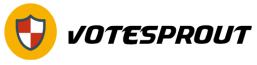Youtube channel art is the identity of the channel. It depicts what the channel is all about. When making a Youtube channel, apart from the channel content, creators consider the channel art an important part to help get a better audience and get a good reach. People find it difficult to make Youtube channel art, but it isn’t so. There are many options to create images like graphic design templates online, maker tools etc. Using Youtube channel art templates and online tools can help creators make the best channel art for their Youtube channel. Here are some crucial tips one should follow when you make Youtube channel art with the Youtube channel art template and maker online tool.
Setting Your Logo
Your channel art should have your logo or your channel picture. This way, it is easy for one to recognize your content on the platform. When you make Youtube channel art, you should make sure that you are placing your channel’s logo appropriately. It should not be towards the right, or left, neither too upwards nor downwards. It should be placed correctly so that the edges don’t cut off.
Know The Correct Size And Dimensions
When creating a Youtube channel art with a Youtube Channel art maker online tool, you should know the Youtube channel art’s supported dimensions. The channel art appears on the desktop and Youtube mobile version, so it should be placed so that the edges don’t cut off on either of the versions. The Youtube channel art dimension is 2,560 px x 1,440 px, so when creating a channel art, you should make sure to set the correct dimensions. However, various Youtube channel art maker online tool do that by default, so you need not set the dimensions.
Be Straightforward With Your Message
Your Youtube channel art should show the message you want to convey to your audience. Your Youtube already has a lot of content, and no one will want to dive deep into the message conveyed by a channel art. Instead, try something simple; that straightforward tells your message to your audience or what your channel is all about. You can try using a simple image with a clear focal point. This can be a clear background with your channel logo. Many people don’t add a logo to their channel art and instead describe their channel in a few words.
Playing With Fonts And Colors
Ensure that you know what fonts to use and their colors when you make Youtube channel art. Fonts do play an important role when it comes to designing Youtube channel art. Fonts attract viewers’ attention, so it is important to use a good font and appropriate text color. Using an appropriate background color is also necessary. It is to be made sure that the background color should blend with the text color and the logo if you are using one on your Channel art.
Have Social Media And Website Link
This is not a part of channel art creation, but one should have their social media links and website on their channel art. Viewers can visit your social media directly from your channel art. This is considered a good option to boost audience reach on all the other social media platforms. Try having some space left at the corner where you can place the social media links, with a simple background that makes the social media links visible to the audience.
Using Templates
Youtube channel art maker online tool has templates for channel art, making it easier for creators without any prior experience to make Youtube channel art. One can find various Youtube channel art templates on these tools. These templates are available for various niches so that you can use them for all the niches. Though you don’t have to use the template for creating Youtube channel art, if you don’t want to spend much time designing and cannot hire someone to do the work for you, you can do this option. These templates have everything ready, all you have to do is replace the logo with your own Youtube logo and replace the text, and you are good to go.
Final Words
These steps will surely help you create a good and attractive Youtube channel art if you follow these steps carefully. You need to make sure the style you follow for your channel art matches your social media presence. You should try using the same colors as you use in your social media pages’ cover photo. You should also take care that the uploaded file size shouldn’t be more than the maximum file size allowed. Youtube allows uploading a channel art with up to 6 MB file size, and more than that will not be accepting. When uploading the channel art, make sure it is not more than that. So when using a Youtube channel art maker, make sure you follow the tips given above.