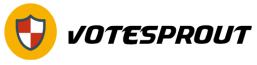Now, using a planetary system, Snapchat has unveiled a new method of organizing best friends. This feature is part of Snapchat Plus, which gives exclusive benefits to the users. This Content includes everything you need to know when it comes to the Snapchat planets order best friends, their meaning, and how they work.
What is Snapchat Planets Feature?
In the same spirit of the Snapchat moons, the Snap Planets feature assigns planets to your best friends, placing them in order of how much you interact with the person. The plan works just like the solar system, with you as the sun and your closest planets orbiting around you. The more a friend has submitted themselves to the Sun, the more interaction you will see of them on your Snapchat account.
This feature is currently exclusive to Snapchat Plus subscribers, which gives a visual representation of friendships. Your assigned planet determines the amount of communication you have with a friend — it’s a fun way to keep track of who you talk to most.
How Snapchat Planets Work
Snapchat tracks your levels of interaction when you send your friends snaps and chat with them. It then calculates your nearest friends on a planetary scale, with you as the Sun. The more you interact with one friend, the closer their planet lies to the Sun.
Snapchat updates the order of planets in these slots based on your recent activity. If, for example, you start talking more to a friend who’s previously been more distant (as in up near Uranus or Neptune), they can jump in rank.
How to Change Snapchat Planets Order for Best Friends
Each friend on your Best Friends list is then given a planet depending on how much you check in with them. This is the order of Snapchat planets and what they mean:
Mercury ( Best friend ever) – Person you spend the most time together.
Venus ( Second best friend) — A friend who you contact very often.
Earth ( 3rd BFF) — Still strong, though a little less contact.
Mars (4th best friend) – A working relationship, but not as close.
Jupiter (5th bestie) — There is interaction, but sometimes.
Saturn (best 6th friend) – You have a chat with them occasionally.
Uranus (7th best friend): Distant friend, rarely chat.
Neptune (8th best friend) – The last person on your best friends list, whom you haven’t had contact with in ages.
The list is fluid and updated as often as you engage with each friend.
Snapchat Planets Overview Meaning and how they look like
The amount of planets per friend illustrates how much you interact with them on the app. The closer you are to the Sun (you), the more interaction you have with that person. The Venus Snapchat planet is for your second closest friend, and the Mercury Snapchat planet is for the one you talk to most frequently.
Snapchat Planet List And Symbols
Each planet is visually unique and has a different appearance. Here’s how they look:
Include some stars  with Red planet
with Red planet  Mercury
Mercury
Venus – Light brown or beige planet with pink hearts 
Earth — Blue and green planet with a moon 
Mars — Red bad boy with the stars 
Jupiter – Orange planet with white ring 
Seventh: Saturn – Yellow planet with a ring 
Uranus – Pretty light blue planet with sparkly dots 
Neptune – Dark blue planet, small stars 
The design also incorporates visual cues that help you recognize how your friends rank at a glance.
What are the Friends on Snapchat Plus?
When you notice a emoji next to your friends’ names, this indicates they are one of your Best Friends. It does not mean they are your top best friend (Mercury) necessarily. The smiley emoji represents a reciprocal, regular interaction, if not the highest-ranked, though.
What Is Snap Planets and How to View Yours
To view your assigned Snapchat Planets, follow:
Get Snapchat Plus – This is a feature reserved for premium users.
Visit Your Friend’s Profile – Click on your friend’s Bitmoji in the chat section.
See Their Assigned Planet – Scroll down, and you’ll see which planet they are assigned.
Keep in mind, this is a dynamic feature, so the planet ranking may change as you continue playing.
FREQUENTLY ASKED QUESTIONS (FAQs)
How do I check my Snapchat Planets?
Here’s how the new feature works: You must have a Snapchat Plus subscription. Once subscribed, press on your friend’s Bitmoji, and the planet they’ve been assigned will pop up.
How to rearrange the Snapchat Planets?
No, you are automatically ranked based on interactions with friends.